Binary File |
| It is possible to store any data type variable in a file. However, it is important to read the data in the same order it was written. Es posible almacenar una variable de cualquier tipo de datos en un archivo. Sin embargo, es importante leer los datos en el mismo orden en el que fueron escritos. |
| Problem 1 |
| Write a program called SaveNumb to create and read a binary file with a list of numbers. Escriba un programa llamado SaveNumb para crear y leer un archivo binario con una lista de números. |
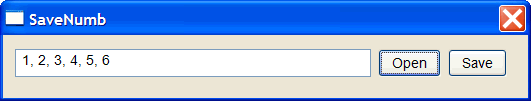
| SaveNumb.cpp |
| void SaveNumb::Window_Open(Win::Event& e) { } void SaveNumb::btOpen_Click(Win::Event& e) { Win::FileDlg dlg; dlg.SetFilter(L"Numeric Documents (*.dat)\0*.dat\0\0", 0, L"dat"); if (dlg.BeginDialog(hWnd, L"Open a numeric document", false) == true) { //__________________________________ Open the file Sys::File file; if (file.CreateForReading(dlg.GetFileNameFullPath()) == false) { Sys::DisplayLastError(hWnd, L"Open"); return; } //__________________________________ Read the array size int count = 0; file.Read(count); //__________________________________ Read the array elements valarray<double> data(count); for(int i = 0; i<count; i++) file.Read(data[i]); //__________________________________ Display the array wstring text; Sys::Convert::ToString(data, text); this->tbxInput.Text = text; } } void SaveNumb::btSave_Click(Win::Event& e) { //____________________________________ Extract the array from the textbox valarray<double> data; Sys::Convert::ToVector(tbxInput.Text, data); //____________________________________ Get the filename Win::FileDlg dlg; dlg.SetFilter(L"Numeric Documents (*.dat)\0*.dat\0\0", 0, L"dat"); if (dlg.BeginDialog(hWnd, L"Save a numeric document", true) == true) { //__________________________________ Create the file Sys::File file; if (file.CreateForWritting(dlg.GetFileNameFullPath()) == false) { Sys::DisplayLastError(hWnd, L"Save"); return; } //__________________________________ Write the array size const int count = data.size(); file.Write(count); //__________________________________ Write the array elements for(int i = 0; i < count; i++) file.Write(data[i]); } } |
| Problem 2 |
| Write a program called PointList to create and read a binary file with a list of 3D points. In this case, each point has the same size (number of bytes: 3*sizeof(double)), and each point can be easily read and written in the file. Escriba un programa llamado PointList para crear y leer un archivo binario con una lista de puntos 3D. En este caso, cada punto tiene el mismo tamaño (número de bytes: 3*sizeof(double)), y cada punto puede ser fácilmente leído y escrito en el archivo. |
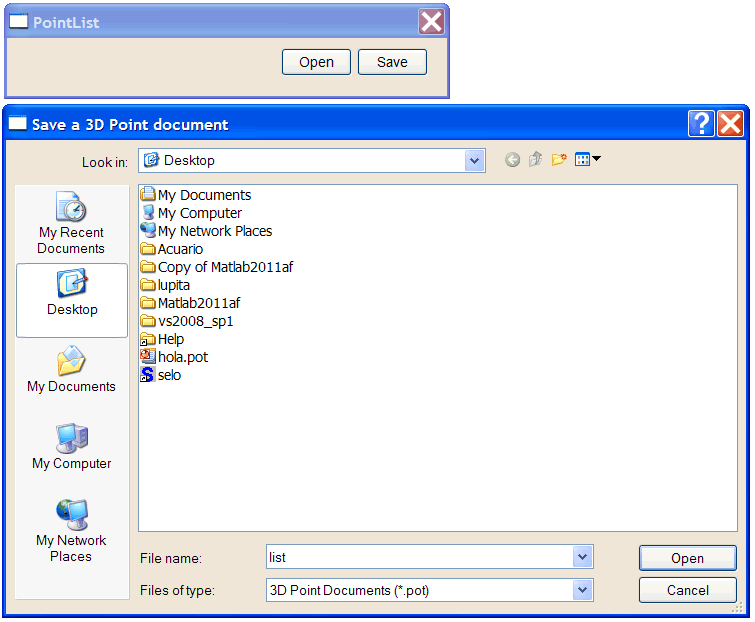
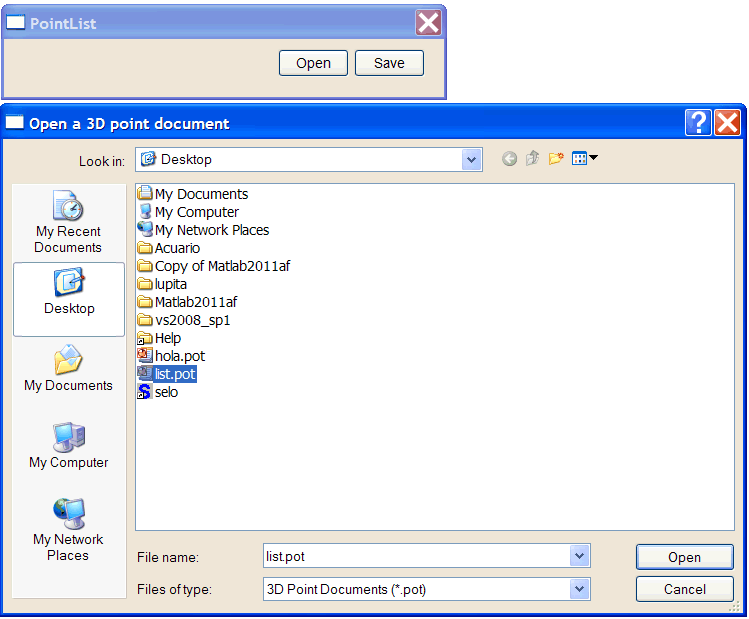
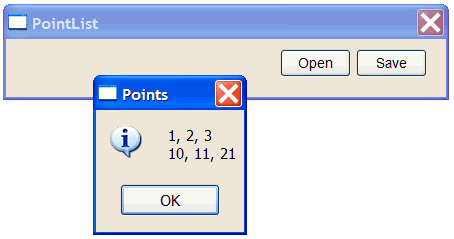
| PointList.h |
| #pragma once //______________________________________ PointList.h #include "resource.h" class PointList: public Win::Dialog { public: PointList() { } ~PointList() { } struct Point3D { double x; double y; double z; }; protected: ... }; |
| PointList.cpp |
| void PointList::Window_Open(Win::Event& e) { } void PointList::btOpen_Click(Win::Event& e) { Win::FileDlg dlg; dlg.SetFilter(L"3D Point Documents (*.pot)\0*.pot\0\0", 0, L"pot"); if (dlg.BeginDialog(hWnd, L"Open a 3D point document", false) == true) { //__________________________________ Open the file Sys::File file; if (file.CreateForReading(dlg.GetFileNameFullPath()) == false) { Sys::DisplayLastError(hWnd, L"Open"); return; } //__________________________________ Read the vector size int count = 0; file.Read(count); //__________________________________ Read the array elements vector<Point3D> data(count); DWORD bytesToRead = sizeof(Point3D); for(int i = 0; i<count; i++) { file.Read(&data[i], bytesToRead); } //__________________________________ Display the array wstring text; wstring buffer; for(int i = 0; i<count; i++) { Sys::Format(text, L"%g, %g, %g\r\n", data[i].x, data[i].y, data[i].z); buffer += text; } this->MessageBox(buffer, L"Points", MB_OK | MB_ICONINFORMATION); } } void PointList::btSave_Click(Win::Event& e) { //____________________________________ Create a list of Points vector<Point3D> data(2); data[0].x = 1.0; data[0].y = 2.0; data[0].z = 3.0; // data[1].x = 10.0; data[1].y = 11.0; data[1].z = 21.0; //____________________________________ Get the filename Win::FileDlg dlg; dlg.SetFilter(L"3D Point Documents (*.pot)\0*.pot\0\0", 0, L"pot"); if (dlg.BeginDialog(hWnd, L"Save a 3D Point document", true) == true) { //__________________________________ Create the file Sys::File file; if (file.CreateForWritting(dlg.GetFileNameFullPath()) == false) { Sys::DisplayLastError(hWnd, L"Save"); return; } //__________________________________ Write the array size const int count = data.size(); file.Write(count); //__________________________________ Write the array elements DWORD bytesToWrite = sizeof(Point3D); for(int i = 0; i < count; i++) { file.Write(&data[i], bytesToWrite); } } } |
| Problem 3 |
| Write a program called Contacts to create and read a binary file with a list of personal information. In this case, each contact has not the same size (due to the use of wstring), and each part of the contact must be read or written separately. Escriba un programa llamado Contacts para crear y leer un archivo binario con una lista de información personal. En este caso, cada contacto no tiene el mismo tamaño (debido al uso de wstring), y cada parte del contacto debe ser leída y escrita por separado. |
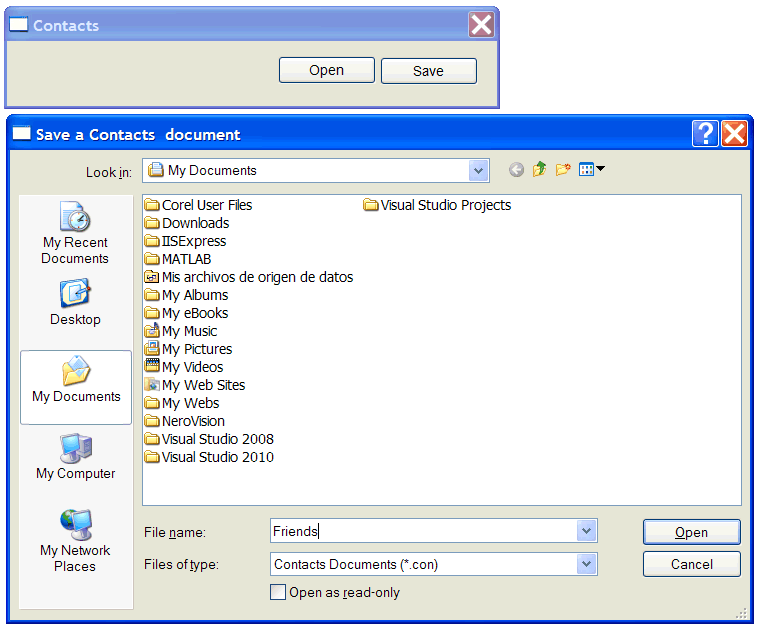
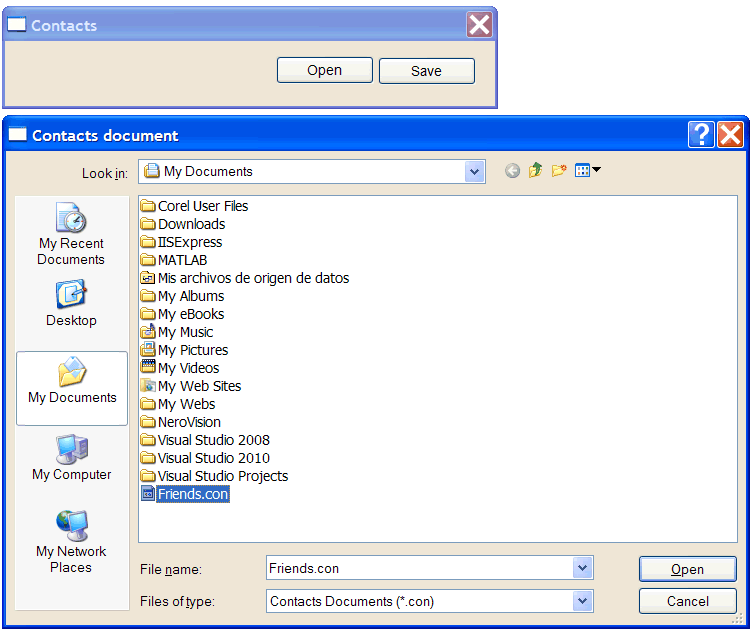
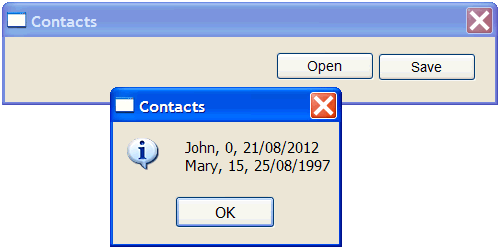
| Contacts.h |
| #pragma once //______________________________________ Contacts.h #include "resource.h" class Contacts: public Win::Dialog { public: Contacts() { } ~Contacts() { } struct PersonalInfo { wstring name; int age; Sys::Time birthday; }; protected: ... }; |
| Contacts.cpp |
| void Contacts::Window_Open(Win::Event& e) { } void Contacts::btOpen_Click(Win::Event& e) { Win::FileDlg dlg; dlg.SetFilter(L"Contacts Documents (*.con)\0*.con\0\0", 0, L"con"); if (dlg.BeginDialog(hWnd, L"Contacts document", false) == true) { //__________________________________ Open the file Sys::File file; if (file.CreateForReading(dlg.GetFileNameFullPath()) == false) { Sys::DisplayLastError(hWnd, L"Open"); return; } //__________________________________ Read the vector size int count = 0; file.Read(count); //__________________________________ Read the vector elements vector<PersonalInfo> contacts(count); for(int i = 0; i<count; i++) { file.Read(contacts[i].name); file.Read(contacts[i].age); file.Read(contacts[i].birthday); } //__________________________________ Display the contacts wstring text; wstring buffer; for(int i = 0; i<count; i++) { Sys::Format(text, L"%s, %d, %02d/%02d/%d\r\n", contacts[i].name.c_str(), contacts[i].age, contacts[i].birthday.wDay, contacts[i].birthday.wMonth, contacts[i].birthday.wYear); buffer += text; } this->MessageBox(buffer, L"Contacts", MB_OK | MB_ICONINFORMATION); } } void Contacts::btSave_Click(Win::Event& e) { //____________________________________ Create a list of Points vector<PersonalInfo> contacts; PersonalInfo pi; // pi.name = L"John"; pi.age = 0; pi.birthday = Sys::Time::Now(); contacts.push_back(pi); // pi.name = L"Mary"; pi.age = 15; pi.birthday = Sys::Time::Now().AddHours(-15*24*365); contacts.push_back(pi); // //____________________________________ Get the filename Win::FileDlg dlg; dlg.SetFilter(L"Contacts Documents (*.con)\0*.con\0\0", 0, L"con"); if (dlg.BeginDialog(hWnd, L"Save a Contacts document", true) == true) { //__________________________________ Create the file Sys::File file; if (file.CreateForWritting(dlg.GetFileNameFullPath()) == false) { Sys::DisplayLastError(hWnd, L"Save"); return; } //__________________________________ Write the vector size const int count = contacts.size(); file.Write(count); //__________________________________ Write each element in the vector for(int i = 0; i < count; i++) { file.Write(contacts[i].name); file.Write(contacts[i].age); file.Write(contacts[i].birthday); } } } |